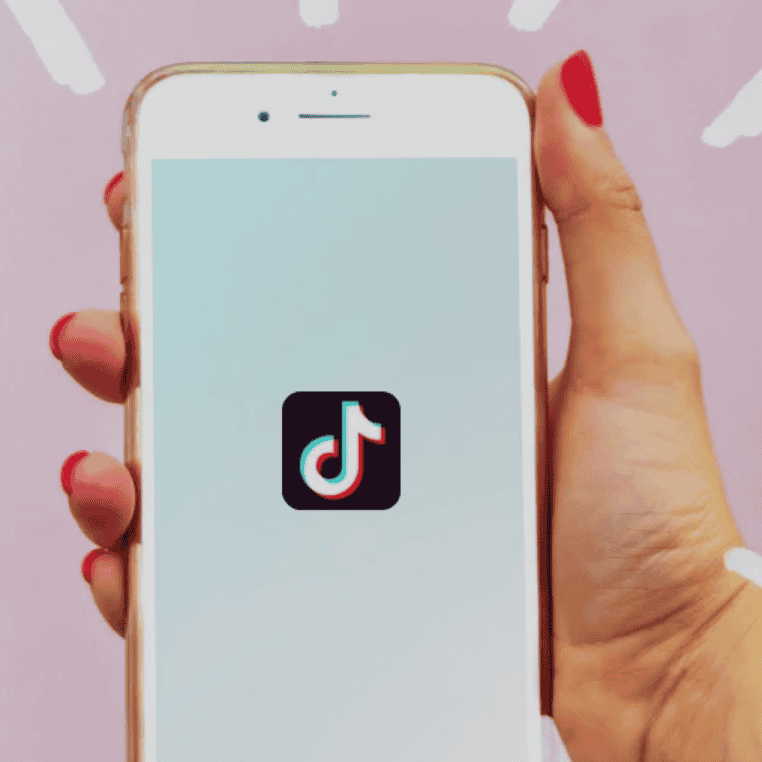How Snapchat Works: A Comprehensive Guide
Author
Introduction
Snapchat is one of the most popular social media platforms, with millions of users around the world sharing photos, videos, and stories with their friends and family every day. But how does it work? In this comprehensive guide, we’ll explain exactly what Snapchat is, how it works, and some of its key features so you can get started using it right away!
What is Snapchat?
Snapchat is a mobile app that was created in 2011 by Evan Spiegel, Bobby Murphy, and Reggie Brown. It allows users to take photos or videos and share them with their friends or followers in a fun and interactive way through “snaps” that disappear after a few seconds or up to 24 hours if posted as part of a story. It also offers filters, lenses, geofilters, stickers, text messages and more for creative customization options when sharing snaps with others.
How Does Snapchat Work?
When you open the app on your phone or tablet device you will be taken to the camera screen where you can take pictures or record videos which can then be sent directly to friends or saved as part of a story which will last for up to 24 hours before disappearing from your profile page forever (unless someone screenshots it). You can also add stickers and text messages overtop of your snaps before sending them out into the world!
Features of Snapchat
One of the main features of Snapchat is its filters which allow users to add fun effects like face-swapping or dog ears/noses/tongues onto their snaps before sending them out into the world! There are also lenses which are similar but more interactive as they can track facial movements like opening your mouth wide or raising your eyebrows – these are especially popular among younger generations who love expressing themselves through these fun animations! Additionally there are geo-filters which allow you to add location specific graphics onto your snaps – these are great for showing off where you are at any given moment in time!
How To Create A Snapchat Account
Creating an account on snapchat is simple; just download the app from either Google Play store (for Android) or Apple App Store (for iOS) – once installed just follow the on-screen instructions to create an account using either an email address or phone number along with a password for added security measures! Once created you will be able to start adding friends by searching for their username or scanning their snapcode (a unique QR code that each user has). You will also be able to customize your profile page by adding a profile picture along with any other information such as age range etc…
Using Filters & Lenses On Your Snaps
Once you have taken a snap simply swipe left/right across the screen until you find the filter/lens that you want to use – when selected it will automatically be applied onto your snap so all that’s left for you do is hit send! You may also find yourself wanting to use multiple filters at once – this can easily be done by tapping on one filter then holding down on another until both appear together on your snap!
How To Use Stories On SnapChat
Stories are collections of snaps that last up until 24 hours after being posted – they can easily be created by simply taking multiple snaps then pressing “My Story” at the bottom left corner before hitting send – this will save all of those individual snaps together into one cohesive story that all viewers will be able to watch from beginning till end without having any breaks between each individual snap! Additionally stories can also include text messages along with various other creative elements such as stickers etc…
Pros & Cons Of SnapChat
Like any other social media platform there are pros & cons associated with using snapchat – some advantages include being able to communicate quickly & easily with friends & family in real time while some disadvantages include potential privacy issues due not knowing who exactly has access too certain snaps due its temporary nature & lack of control over who views what content etc…
Tips & Tricks For Using SnapChat Effectively
To get the most out of using SnapChat there are few tips & tricks worth keeping in mind; firstly always remember that whatever content gets posted lasts only temporarily so make sure not post anything too personal unless absolutely necessary – secondly try experimenting with different filters & lenses as they offer lots of creative possibilities when posting content – thirdly try not overuse stories as too many posts within short period time may result in followers losing interest. Lastly have fun while using SnapChat – after all this is what makes it such an enjoyable experience for all its users!
Conclusion
In conclusion we hope this article has provided useful insight into understanding how snapchat works – if you have any further questions regarding social media marketing please don’t hesitate getting in contact us here at Famouz – we specialize in helping businesses grow through effective use of various social media platforms including but not limited to SnapChat. Thankyou for reading our guide and we wish you luck on all future endeavors involving social media marketing!
Author
-

Social Media Marketing Expert, father, and gamer.