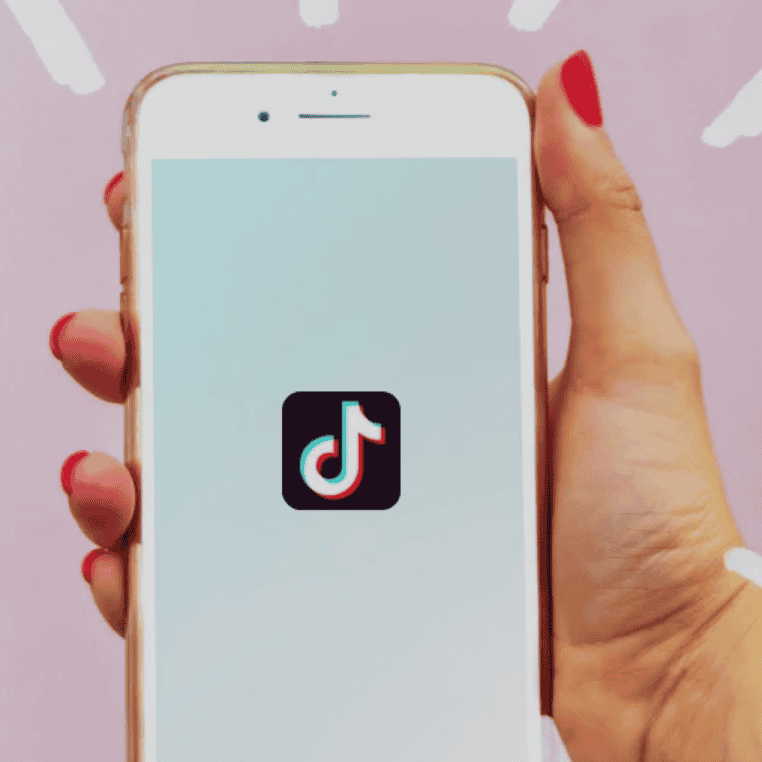1. Introduction
This article will provide an overview of how to add text to TikTok, the benefits of using it, and best practices for creating engaging content with text on the platform. It will also discuss tips and tricks from social media marketing agency Famouz, which can help you get the most out of your TikTok videos.
Author
2. What is TikTok?
TikTok is a popular social media platform that allows users to create and share short-form videos with their followers. It has become one of the most popular platforms for creating viral content, as well as for sharing personal stories and experiences. With its unique combination of video creation tools, music library, and editing options, it’s easy to see why so many people are drawn to this platform.
3. How to Add Text to TikTok?
Adding text to your videos on TikTok is fairly straightforward and simple process that can be done within a few steps:
1) Open the app and select “Create” from the main menu;
2) Select the video you want to edit;
3) Tap “Text” at the bottom right corner of your screen;
4) Type in your desired text or select one from pre-made templates;
5) Adjust font size, color and position as desired;
6) When you are finished editing your text hit “Done” in the top right corner of your screen;
7) Finally hit “Save” at the bottom right corner of your screen and you are done!
4. Benefits of Adding Text To Your Videos On Tiktok:
Adding text can add more personality and context to your videos, making them more engaging for viewers who may not be familiar with what you are talking about or showing in a particular video clip. Additionally, adding text can help draw attention towards key points or messages that you want people to remember when watching your video clips on TikTok. This can be especially useful if you are trying to promote something or spread awareness about a certain topic through your videos on this platform. Furthermore, adding text helps break up long videos into smaller sections that viewers can easily digest without getting bored or overwhelmed by too much information at once.
5. Tips For Creating Engaging Content With Text On Tiktok:
1) Keep it Short & Sweet – As mentioned before, adding too much text makes it harder for viewers to digest all of the information quickly without getting overwhelmed by it all at once; therefore try keeping each section concise so that viewers can easily understand what they should take away from each part without having read through long paragraphs first; 2) Use Visual Aids – Visual aids such as emojis or GIFs make it easier for viewers to relate better with what they are reading while also breaking up large chunks of texts into smaller sections which makes them less intimidating; 3) Be Creative – Try experimenting with different fonts styles, colors and sizes in orderto make sure that each section stands out from each other while also making sure that all sections flow together smoothly throughout the entire video clip; 4) Make Sure Your Message Is Clear – Make sure that whatever message you are trying convey through each section is clear so that viewers know exactly what they should take away from it after watching it even if they don’t read all of the texts contained within it; 5) Add Call-To-Action (CTA): If possible try including a CTA at end every section so that viewers have something specific actionable step they should take after viewing each part such as subscribing/following/liking/sharing etc…
6. Best Practices For Adding Text To Your Videos On TIKTOK:
1) Keep It Simple & Focused – Try not adding too much unnecessary information in order keep things simple yet effective while still conveying whatever message you wanted in first place clearly without overwhelming viewers ; 2) Use High Contrast Colors – Using high contrast colors between background color & font color helps make sure that texts stand out against any background visuals used within video clip making them easier readable by everyone watching ; 3) Avoid Clutter & Distractions – When adding texts try not cluttering up entire frame with too many words which could distract viewer’s attention away from main message being conveyed ; 4) Use Appropriate Fonts & Sizes – Choosing appropriate fonts & sizes helps ensure legibility regardless device being used view video clips on ; 5 ) Don’t Overwhelm Viewers With Too Much Information At Once – As mentioned before try breaking up large chunks texts into smaller sections which makes them easier digestible by everyone watching.
7 Conclusion
Adding text is an easy way to enhance any video clip on TikTok as well as helping draw attention towards key points or messages being conveyed throughout entire video clip.By following best practices outlined above,users can ensure their content stands out amongst rest while ensuring legibility regardless device being used view video clips on.Additionally,Famouz provides tips & tricks which help users get most out their content when using this popular social media platform.
8 About Famouz
Famouz is a German social media marketing agency based in Nürnberg offering services such as strategy consulting,creative concept development,campaign management,influencer marketing,analytics tracking & reporting.They specialize helping brands create unique strategies tailored specifically their individual needs order maximize their return investment (ROI). Their team expert professionals have years experience working variety industries ranging fashion lifestyle travel hospitality e-commerce technology finance automotive beauty wellness health fitness sports entertainment gaming etc…
9 Get In Touch
.If looking get most out their presence on various social media platforms,feel free contact Famouz today find out how they help reach goals!
How do you add text to different parts of a TikTok?
To put the texts at different times in your TikTok video, navigate to the Timeline icon on the top right of the screen and drag and drop the text overlay to determine the time when they appear and disappear.
How do you make text appear and disappear in TikTok?
To make the text appear and disappear in your TikTok video, navigate to the Timeline and select the text overlay. You can then change the text’s duration by dragging and dropping it on the Timeline.
Can you add text to TikTok after posting?
There is no button that allows you to edit the caption under a TikTok video after it’s been posted. However, you can change the caption by deleting the video and re-uploading it to your profile again. On January 20, 2023
How do I automatically add text to a video?
VEED is a free online video editor that lets you easily add text to your videos. You can add text, change its font, color, style, and more in just a few clicks. Simply upload a video and click on the ‘Text’ tool to start. Add a title, a regular text, or choose the handwriting font.
How do you only have text for a few seconds on TikTok?
Tap the timer icon to open the ‘Set duration’ settings. Use the sliding scale to make your text appear or disappear at the same time as your video. You can see the number of seconds your text will appear and adjust the duration accordingly. To see how your video looks, tap the Play button, which will play a preview of your TikTok. Aug 4, 2021.
Why is there no text option on TikTok?
First, it is important to note that the TikTok app version is not up to date. If you are experiencing this problem, please check to see if there is an update available for your app. Additionally, we recommend that you make sure your device is running the latest operating system.
Second, the Text-to-speech feature is not available in your region or country. As of January 7, 2023.
Author
-

Social Media Marketing Expert, father, and gamer.