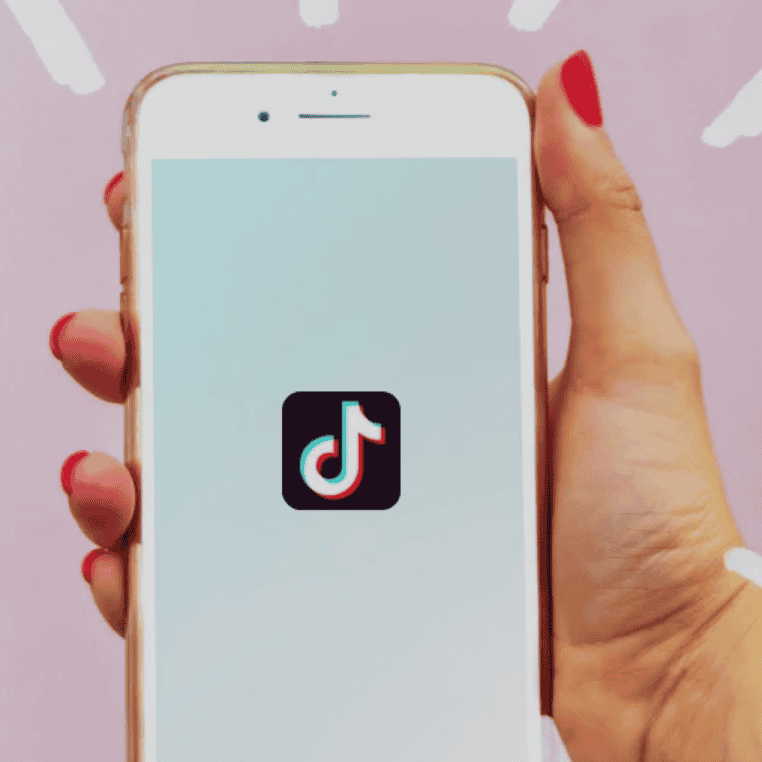The video makers can use the voiceover option to narrate their story so that the content looks more impressive. They can also sing to their favourite song or can create informative content with voice effects that can make the content more interesting. So TikTok is providing various options to make your content way beyond imagination. This article contains all the information about How To Do A Voiceover On TikTok
Author
So the voice-over option is a very common thing for storytelling which one can see in television serials and films. The voiceover can provide another layer to the content by featuring the character’s inner expressions. Sometimes it may add tensions to the particular portion or sometimes it may add comedy to the story. Thus, TikTok is providing the voiceover tool to express such expression to make the content more imaginative. To know how to do a voiceover on TikTok, read ahead:

Source:https://images.pexels.com/photos/6003271/pexels-photo-6003271.jpeg?auto=compress&cs=tinysrgb&dpr=2&h=650&w=940
The voiceover can make to express the character’s inner feelings and wonderful traits of personality with amazing results. The voiceover also provides a tutorial so the person can see the steps before using the voiceover option to his video. Sometimes, video makers use the voiceover options to make their blogs look more narrative. If you use the voiceover option, one can also add sound effects which are not available in the library but you can find it in the voiceover option. The person can also find a Siri-like voice in the TikTok application for more guidance.
So now let us discuss some steps to add a voiceover option to your videos. But there are two specific ways by which you can know how to do a voice over on TikTok. The person can either put the feature over an early recorded video or on the top of the video which you can make directly from the application. To add a voice over in your video one must follow these steps, they are as follows:-
How to do a voiceover on TikTok
- Firstly one needs to press the ‘+’ option at the bottom of your screen to start your video.
- Then press the red colour recording option to start to make your video. Then try to choose any music of your choice and add any effects or texts. Lastly press the ‘V’ option on the bottom of the right side.
- Now on your screen, you will get the voice over option on the right side of the top screen.
- Then the person can record various kinds of voice overs on different portions of the video For doing this one needs to drag that white line option to your timeline. Everything which the person will record will be visible in the timeline in the red colour option.
- One need not worry if he does not get the option on the first try as the person can delete and record the video several times. He does not require recording the video chronologically. He can use back and forth to create the video.
- Now the person can add the original music in his video or can replace it with his voice over with the checkmark option at the bottom of your screen.
- When the video is completely done then he can save the video and now he can post the video.
There is a very interesting feature that can make your video more amazing which are voice effects where if the person wants to use any funny type of voice then he can use this option before you start to record your voiceover.
Now if the person wants to use a video that is not recorded in this application then he needs to follow some easy steps, which are as follows:-
- Firstly click the + option to start afresh video.
- Then click on the upload which will give you to search the video in the library.
- Now select one single video or multiple which you want to use and click on the next option.
- Then trim the video to a particular size and click on the next option.
- Now click on the voiceover and use the steps which have been discussedabove.

Source:https://images.pexels.com/photos/7035510/pexels-photo-7035510.jpeg?auto=compress&cs=tinysrgb&dpr=2&h=650&w=940
These are the steps you need to follow about how to do a voiceover on TikTok. The voiceover options allow a person to narrate and make the video more imaginative. A person can also cut some videos and make a collage that he can later post it anywhere. This feature makes your video content more innovative and unique and adds several boundaries to make the video more interesting so that you will get more views and likes. Here is how to do a voiceover on TikTok.