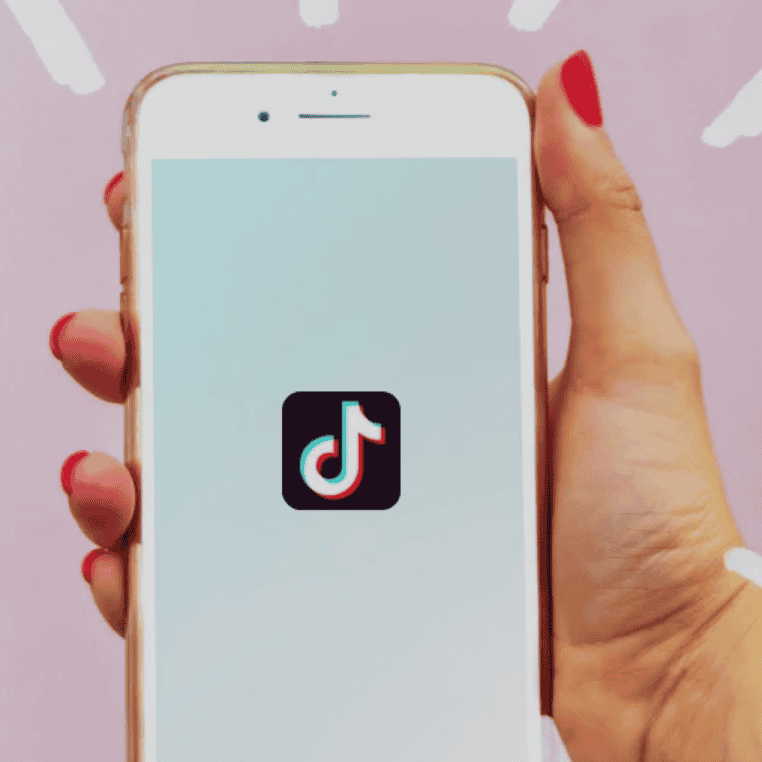Introduction
Author
TikTok has become one of the most popular social media platforms and millions of people are using it every day for entertainment, education, and business purposes. It has become the go-to platform for creating short videos and sharing them with friends, family, and followers around the world. With its easy-to-use editing tools, users are able to create engaging videos that capture their audience’s attention and draw them in. In this article, we will be discussing how to edit a TikTok video so you can make your content stand out from the rest!
What is TikTok?
TikTok is a mobile app that allows users to create short videos up to 15 seconds long and share them with their followers or other users around the world. It was launched in 2016 by Chinese tech giant Bytedance and quickly became one of the most popular social media platforms with over 800 million active users worldwide as of 2021. The app also offers various editing tools such as filters, music, effects, stickers, text overlays, etc., which makes it easier for users to customize their videos according to their preferences.
How to Edit a TikTok Video?
Editing a video on TikTok is easy and straightforward. First you need to open the app and select “Create” at the bottom of your screen which will open up all your options for creating a new video including recording live video or uploading an existing one from your camera roll or other sources like Google Photos or Dropbox. Once you have selected your source material you can start editing it by adding music, effects, text overlays etc., which can be found under “Edit” at the top right corner of your screen after selecting your video source material.Once you are happy with how your video looks you can save it by tapping on “Save” at the bottom right corner of your screen.
Editing Tools Available on TikTok
There are numerous editing tools available on Tik Tok that allow users to customize their videos according to their preferences such as: filters; music; effects; stickers; text overlays; transitions; speed adjustments; color adjustments; crop/rotate/flip options; audio adjustments (volume/fade); etc.Each tool serves its own purpose so it is important for users to familiarize themselves with all these features before starting their edits.For example: Filters can be used to change the overall look of a video while text overlays help add context or captions in order to engage viewers further. Music and sound effects are also great additions when creating videos as they help set the tone and mood while transitions help make sure that cuts between different clips don’t seem too abrupt or jarring.
How To Add Music To Your Tik Tok Video?
Adding music is one way of making sure that your video stands out from others as it helps set the mood and tone of the content being created.To add music simply tap on “Music” under “Edit” at the top right corner of your screen after selecting your video source material.You can then search through thousands of songs available in different genres or upload songs from other sources like Google Play Music or Spotify if they are not already available in tiktok library.Once you have selected a song,click “Done” at the bottom right corner of your screen to save it onto your video.
How To Add Effects To Your Tik Tok Video?
Effects are another way of making sure that your videos stand out from others as they help enhance certain aspects such as color,contrast,brightness,saturation etc.To add effects simply tap on “Effects” under “Edit” at the top right corner of your screen after selecting your video source material.You can then browse through hundreds of different effects available in different categories such as beauty,vintage,retro,black & white etc.Once you have selected an effect click “Done” at the bottom right corner of our screen to save it onto our video.
Tips For Creating Engaging Videos On Tik Tok
There are several tips that can help make sure that any user’s content stands out from others when creating engaging videos on tiktok :
1) Keep it short – try not exceed 15 seconds when creating any type of content as this will help keep viewers engaged throughout ; 2) Use high quality visuals – try use high resolution images/videos when creating content so viewers get more immersed into what they’re watching ; 3) Use catchy titles – titles should be catchy enough so viewers know what they’re about to watch without having seen anything else ; 4) Use interesting transitions – transitions should be smooth enough so viewers don’t get confused when going from one clip/scene into another ; 5) Add captions – captions should be added whenever possible since some people may have difficulty understanding spoken words due to language barriers ; 6) Use proper lighting – proper lighting helps bring out details in scenes which makes them more visually appealing ; 7) Experiment with sound effects – sound effects should be used sparingly but effectively since they help set moods for certain scenes ; 8 ) Try something new – don’t be afraid to experiment with new ideas since this helps keep things fresh for viewers who may have seen similar content before elsewhere ; 9 ) Have fun – above all else remember that creating content should always be fun!
Conclusion
Editing a tiktok video doesn’t need to be complicated nor time consuming if done correctly! With its easy-to-use editing tools combined with some helpful tips anyone can create engaging videos quickly without having any prior experience. So go ahead give it a try today! And if you ever need professional assistance don’t hesitate getting in touch with Famouz – Germany’s leading social media marketing agency based in Nürnberg – who provide excellent services tailored specifically towards businesses looking expand their reach online!