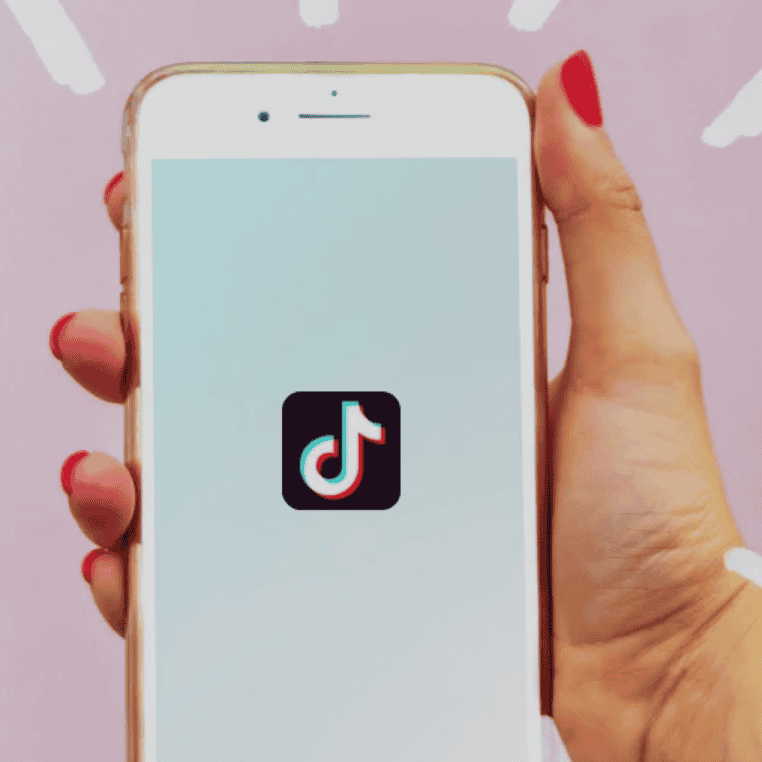Tiktok is one widely-used social networking platform where people share a lot of intriguing content. Various users often upload different videos to entertain people diversely. So, this video-sharing platform soon became a hit, especially among the youth. Here is our guide on how to edit Tiktok video, along with some intriguing aspects related to it.
Author
Editing a video for Tiktok
Before talking about how to edit Tiktok video, let’s first figure out the ways of doing it. As in, you’ll first need to choose where to edit the videos, and that would decide the steps for you. Some common ways of editing the Tiktok videos are:
- Numerous online editing applications provide different features and customizations to edit your Tiktok video effectively.
- You can also use the in-built editor provided by Tiktok itself.
Whatever be the way, you’ll need to ensure that your video abides by the following requisites set by Tiktok.

Specifications for the videos
Video Length – initially, Tiktok allowed only 15-second videos. But you can now upload a video lasting for 60 seconds.
File Size – for a normal video, the file size should be up to 72 MB for Android and around 288 MB for iOS. If you are uploading an ad, the size can go up to 500 MB.
File Type – Tiktok allows .mp4 and .mov file extensions for normal videos. In the case of ads, you can use the .gif and .avi extensions too.
Aspect Ratio – your Tiktok video’s aspect ratio should be the same as your smartphone’s screen ratio, i.e., 9:16. You can also use the 1:1 ratio. But in this case, your video wouldn’t take up the entire screen space.
Dimensions – your Tiktok video’s dimensions should be 1080×1920 only.
Steps to edit Tiktok videos
Now, let’s look into the steps for how to edit Tiktok video and post it on your handles. TikTok’s in-built editor provides various options to edit your videos effectively. Some of them are listed below:
Using the Tiktok Editor
You can use the following commands from the in-built editor. These options set your video with all the necessary edits before recording it.
- Add Sound– this command takes you to the extensive Tiktok sound library. Here, you can search for trending songs, keywords, etc. You can embed any tone of your choice into your video before starting to record the video.
- Flip– you can change the video’s facing through this option.
- Speed– you can adjust your video’s playback speed with this option. Tiktok provides different speed customizations ranging from 0.1x to 3x. So, you can either make a slow-motion video or a fast-forward video.
- Beauty– the beauty mode on Tiktok removes shadows in your video while you record.
- Filters– Tiktok provides a library of filters like Life, Portrait, Vibe, etc. You can use the filter appropriate to your video.
- Flash– you can use the flash option based on the lighting you’ll need for the Tiktok video.
- Effects– here, you can switch between a wide range of effects, like split screens, digital enhancements, swirl effects, etc. This is where you can add the giant googly eyes, Trending, Animal, and Face effects!
You can now record your video on Tiktok and enter the post-recording process. The post-processing interface plays your video in a loop. You can now use the following options to edit the video further.

- Trim– you can trim your Tiktok video and shorten it using this option.
- Mixer– Tiktok takes you to its mixer section, where you can crosscheck your sound quality.
You can also edit individual sections of your Tiktok videos using the Effects option. You can toggle between different effects while doing so.
- Set Cover– this option lets you select a specific frame of your Tiktok video as its cover. Here, you can choose a catchy frame and play around with your views.
- Stickers– finally, you can also add animated stickers to your Tiktok video using this option.
You can now post your Tiktok video through the posting interface. Another alternative to this is choosing advanced video editing applications. If you are willing to go a level further and tweak your video, you can pick any application or software to do the job. You can find various customizations based on the chosen application to entertain your followers. Such applications work as per Tiktok requirements in most cases. Here is how to edit tiktok video.