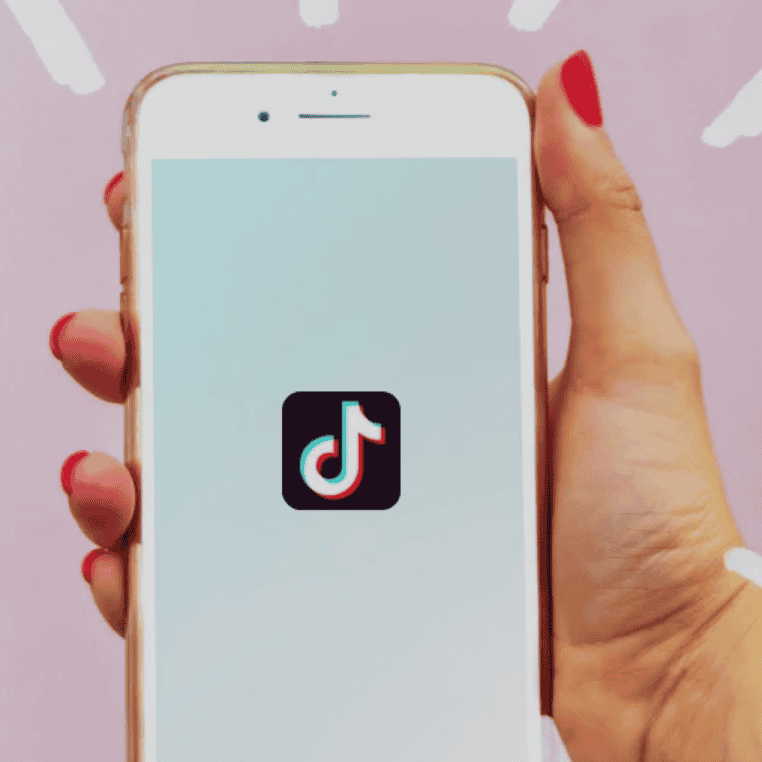In this article, we are going to discuss how to unblock someone on Tiktok. TikTok is gaining huge popularity as it allows everyone to express their creativity. Over 500 million users are using TikTok. Just like there haters, you gain followers too on this social media platform. Therefore, it’s important to get rid of such nuisance, so that your experience on TikTok isn’t hampered. The good news is TikTok offers a block option to all its users. If you had blocked someone on TikTok previously and don’t know How to Unblock People on TikTok, we have you covered.
Author
Why do people need to block others sometimes?
The block option is very helpful and functional on TikTok. It prevents a person from contacting another person on TikTok. So, with this feature, you can block trollers and stop them from abusing or trolling you any further. If people are commenting on your post unnecessarily, block them too. TikTok also allows people to block people from viewing your posts. If you opt for this option, they will remain in your profile, but wouldn’t be able to see your posts.

Source:https://images.pexels.com/photos/7481978/pexels-photo-7481978.jpeg?auto=compress&cs=tinysrgb&dpr=2&h=650&w=940
What happens when you block someone on TikTok?
When you block someone on TikTok, instant notification of confirmation will be sent to you. The blocked person will no longer be able to access your profile from their account. Once you block a profile, it goes straight to the block list.
When the blocked person searches for your profile, he/ she wouldn’t be able to access it. Neither can they view your posts nor stories? This is how the block feature works on TikTok.
How to block someone on TikTok?
If you are irritated by someone on TikTok, you can consider blocking that person. To block someone on TikTok, follow the following steps mentioned below:
- Open the application.
- Go to the discover section.
- Now type the name of the profile that you wish to block on TikTok.
- Now, open the profile of the concerned individual.
- On the right top corner of the account, you will see three dots. Click on them. You will get a block option.
- Click on it and a confirmation message will appear on the screen.
- Click on ok. That’s all.
The profile gets blocked from your account.
Now, if you suddenly feel like unlocking that person from your account but don’t know how to unblock someone on TikTok, go through the steps given below. Unblocking people on Tiktok is easy and takes only two minutes.
How to unblock someone on TikTok?
To unblock someone one needs to follow the steps which have been given below:-
- Launch the app and head to your profile by clicking on your profile icon, located at the bottom right corner of the screen.
- Can you see three dots on the top right corner of the screen? Click on them. When you click, a drop-down menu appears.
- Tap the three lines in the top-right corner to open your app and account settings.
- Click on privacy and account settings.
- Now scroll down the list of options available and click on blocked accounts.
- When you click on that option, a list of blocked accounts will appear on the screen.
- Click on the name of the profiles that you wish to unblock.
- Next, a confirmation message will appear on the screen, asking whether you want to unblock that person.
- Click on yes. That’s all. The profile gets unblocked.

Source:https://images.unsplash.com/photo-1594905574370-83909403d3fb?ixid=MnwxMjA3fDB8MHxwaG90by1wYWdlfHx8fGVufDB8fHx8&ixlib=rb-1.2.1&auto=format&fit=crop&w=880&q=80
Once the profile is unblocked, the person can easily access your profile on TikTok. Not just that, they can view your posts, comment on them and share your videos too. So, now you know the steps to unblock someone on TikTok, don’t fret the next time you have to unblock someone. It’s easy. However, if you notice the same individual being a nuisance on TikTok again, you can block the concerned profile immediately.
We hope we have been able to guide you properly through the steps. Trolling is everywhere. If you don’t want to be affected by trollers, simply block them. Follow the easy steps mentioned above and your job would be done.