In this article, let us discuss how to add nightbot to twitch. We all love chatting right! This main feature is provided by the different chat boxes on our social apps. The same goes when you stream something over the internet. Doesn’t matter whether you stream a live session or pre-recorded session, chatbox plays an elementary role. When you enable the chat box your followers will genuinely like that they can compliment and criticise you. This also helps you increase your followers when you stream something on your profile on twitch. For that, the elementary knowledge you need to have is how to add nightbot to twitch.
Author
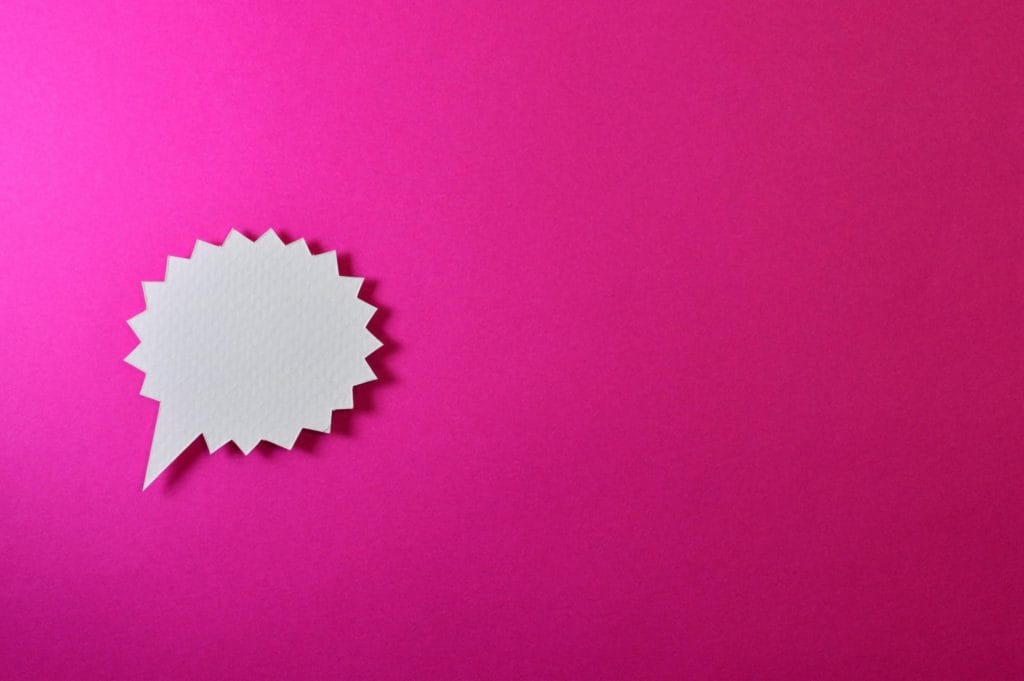
What is nightbot about?
Nightbot helps you add chat features to wherever you are streaming your content. This is an automated feature that it carries. It helps you a lot in cases where you opt for live streaming as well. You need to know how to add nightbot to twitch to use its unique features. When you include nightbot features to your streaming platform, it will entertain the viewers even more.
Steps to follow to add nightbot to twitch account
- You can use any browser platform to open nightbot on your device.
- As soon as you open the nightbot platform, you need to click the login button. This button will be present on the top right corner of the browser.
- You need to log in with that information where you want to use the nightbot features. Since you want to know how to add nightbot to twitch, you need to log in with your twitch account information. This will help you use nightbot facilities on your twitch account.
- In case you are not previously linked to nightbot, you may need to authenticate it first.
- You will see a key containing the join channel written on it. It will only merge with your channel when you are public and live as well.
What other things do you need to follow on nightbot?
For this, you might need to go to your channel and type mod nightbot. The night features have all in all many introduced features. This includes the protection against spam and also filtering offensive or abusive comments. You just need to follow the on-screen instructions that have been given by the nightbot.
Tips to keep in mind while adding nightbot to twitch
- In case you want to add the feature of spam protection to Nightbot, you need to go to the same protection link and log in to your account if given the urge to. You can also change the options as to your choice to change the default settings. In case you want to turn on the feature, just remove it from disabled and click on enable option.
- In case you want automatic messages at intervals of every few minutes, you need to set the timers at your convenience.
Useful features that you get when you use nightbot
Nightbot is one of the most prominent bots that is used on the Twitch platform. Due to its features like it’s easy to use, customisable and is handy enough to be used during all your way of streaming on Twitch.
The best feature about it is you can add your commands on nightbot, with the fact that it has default commands. This is a customisable feature that helps every user.
Things you can customise on nightbot
Here is a list of customisable features that are allowed on twitch:
- Commands that one can use on the Twitch chat.
- The message is the text that will appear which would be sent by the nightbot to itself.
- You can limit the commands to whoever you want. You may limit it to the users or maybe to your audience as well. That depends totally on you.
- You can use the cooldown feature as well. This avoids the time waste that happens when you keep spamming, you can keep a certain time limit after which you can use it again.
- You can use the alias feature if you want your comment to set off another person’s comment. This is where you add it.

Fixing the feature of auto-messages present in nightbot
Not just auto-generated messages but nightbot also helps you in having a self-timer set for the messages that you see. It allows you to create yourself made messages and helps you set a timer at the same time. You can select after how much time your set of messages will appear. This hence is also a customisable feature and you can set it according to your preference.

